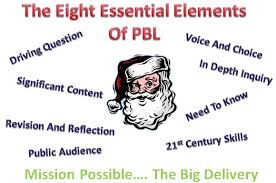If I Knew Then What I Know Now...
After rereading Blog Post #1, I realized that I knew absolutely nothing about the various learning tools that are available for me as an educator. Although, I did not reveal this in my first post, I really thought that power points would be the students’ favorite tool to use. I truly believed that power points were in the same league as podcasts. I was so technologically illiterate. Well, I know that I still have a lot of learning to do in regards to technology, however, I thank God that I am not as technologically challenged as I used to be. Now that I have been educated, my whole outlook on my methods of teaching has drastically changed.
After rereading Blog Post #1, I realized that I knew absolutely nothing about the various learning tools that are available for me as an educator. Although, I did not reveal this in my first post, I really thought that power points would be the students’ favorite tool to use. I truly believed that power points were in the same league as podcasts. I was so technologically illiterate. Well, I know that I still have a lot of learning to do in regards to technology, however, I thank God that I am not as technologically challenged as I used to be. Now that I have been educated, my whole outlook on my methods of teaching has drastically changed.
The methods of teaching that I will emphasize are
collaboration and project based learning. Don’t misunderstand me, I highly recommend
independent learning but since I will probably teach 2nd or 3rd
grade, I think that collaborative learning will be more beneficial. I want my
students to effectively communicate not only with each other but with students
from around the world as well. I don’t want my students to feel inferior to
their peers. I absolutely believe that collaboration evens the learning field.
I am a firm believer that people retain information better
and longer when they engage in project based learning. That is why my students
will create projects on podcasts and ibooks. One of my desires when I become a
teacher is to write a book with my class. I have never written a book and I
thought that this project could be something that I and my students create
together. I thought that this would be a great way to collaborate, work on
English language skills, and encourage reading .However, after the fun learning
I experienced while creating an IBook with my classmates, I think that I will
take that route instead. My students will most likely enjoy the IBook better
since they will probably use ereaders and ebooks instead of traditional books anyway.
The tools that I will employ as part of the learning process
will be classroom blogs, wiki, Skype, podcasts and of course, the smart board. Ms. Kathy Cassidy, Mrs. Yollis and her students are partly responsible for my
employment of classroom blog. As I mentioned several times, about the little
boy in Mrs. Yollis’s class who said that his writing has gotten better by
blogging, I knew that I would adopt classroom blogs because if a 2nd
grader can make such a bold statement such as that then we need to pay
attention to what he says work. Blogging also allows for the families of the
students to see what they are learning and doing. I will use Skype when I am
teaching subjects such as social studies or science so that we can invite
experts into the classroom to enhance our learning. Podcasts will be used for
lecture and video. Out of all the tools that I have learned about and used
while in EDM 310, the Smart Board is the tool that I am most excited about. I
know that it will play a major part in how I address and teach various lessons.
Looking back at what I said at the start of the semester
regarding tools that I will use, My method of teaching , my idea classroom, and
the activities that I said I will introduce was so far from reality. I can
honestly say that I did not have a clue of what I was talking about but with
help for Dr. Strange, EDm310, and my PLN, I now know better. The tools that I
said I would use stayed the same. The only difference is that now I know how
they really work. My method of teaching has drastically changed because I am no
longer ignorant of the various learning tools. My idea classroom will still be
built on a Ranch but it will be equipped with state-of -the-art technology even
if I don’t know how to teach it because per my recollection, I remember being
taught to use tech and not teach it. As far as the activities are concerned, my
students will utilize sites such as Discovery Ed and Spree Learning. They will
have access to audio, visuals, video and learning games that promote engagement
and enhance learning.
At the beginning of the semester, we were asked to describe
what our future classroom will be like. I described my future of class as one
that will operate on very little technology. I said that I will hire a
therapist to work with special needs children. I did not know about all the
technology that is available to assist students that have various special
needs. I will now employ assistive technologies such as ereaders, learning
games for autistic children, and the IPad which is equipped with apps such as voice
over, text-to-speech and magnification of various subject areas. I also said
that we will have a question and answer segment, but when I said that, I was
thinking more on the lines of the students raising their hands to ask a
question. Now, I know that the podcasts will engage the students more during
that activity. The arts will still play a major role in regards to my method of
teaching. However, I will now integrate them with project based learning. I
understand that an audience will enhance and encourage learning. I plan to
bring people from diverse backgrounds into the classroom to be a part of PBL.